Elementor, a popular page builder for WordPress, offers a seamless user experience and advanced design capabilities. When it comes to creating multilingual websites, integrating WP Multilang with Elementor can be a game-changer, allowing users to efficiently build and manage multilingual content.
- The integration of Elementor and WP Multilang makes translating content a straightforward task. Users can easily manage and translate their Elementor-designed pages and posts into multiple languages.
- The compatibility between Elementor and WP Multilang streamlines the translation workflow, allowing for a cohesive and consistent multilingual website. This ensures that the user experience remains seamless across different languages.
In this tutorial we will see how to do it.
Step 1: Go to the WP Multilang PRO website. Download the plugin and install it. Also make sure that ELEMENTOR plugin also activated on your site.
Step 2: Go to the WordPress Dashboard and activate the plugin.
Step 3: Once you will activate the plugin you will get the multiple options. Click on Compatibility option.

Step 4: Click on “Elementor” and mark check this option for full compatibility. (Note: This is option is fully functional only when you will use it PRO version.“)

Step 5: Now click on Pages/Post and add new page/post on your website.

Step 6: You will see “Edit with Elementor” option on your Page/Post. Click on that option.
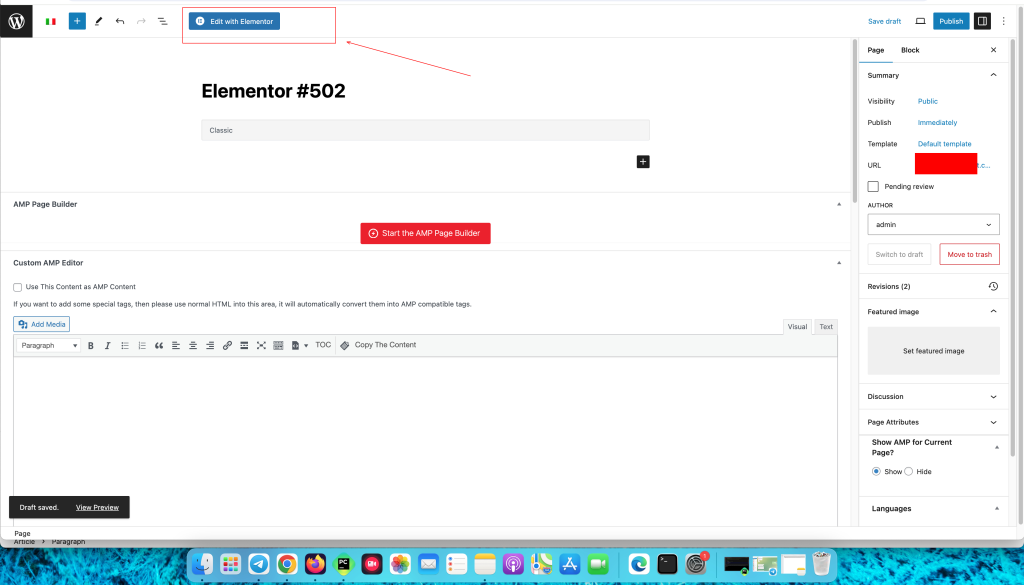
Step 7: You will redirect to Elementor option where you can customized your page/post according to your choice. On Left hand side you will get multiple option, just scroll down and you will find “Langauge Switcher ” option.
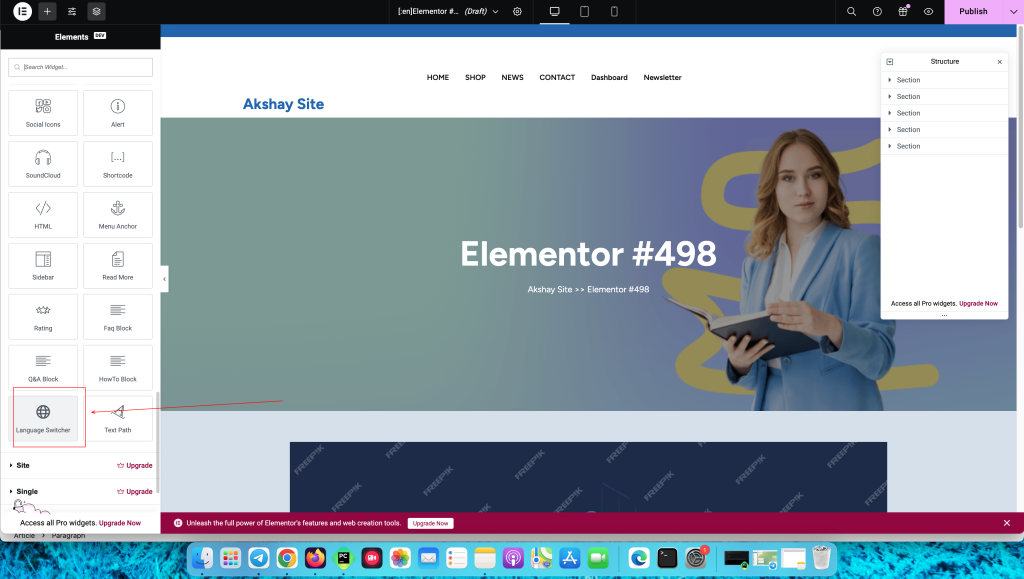
Step 8: You can add “Language Switcher” option on your Page/post by Clicking on “+” sign or you simply drag this to the page/post on anywhere you want to place.
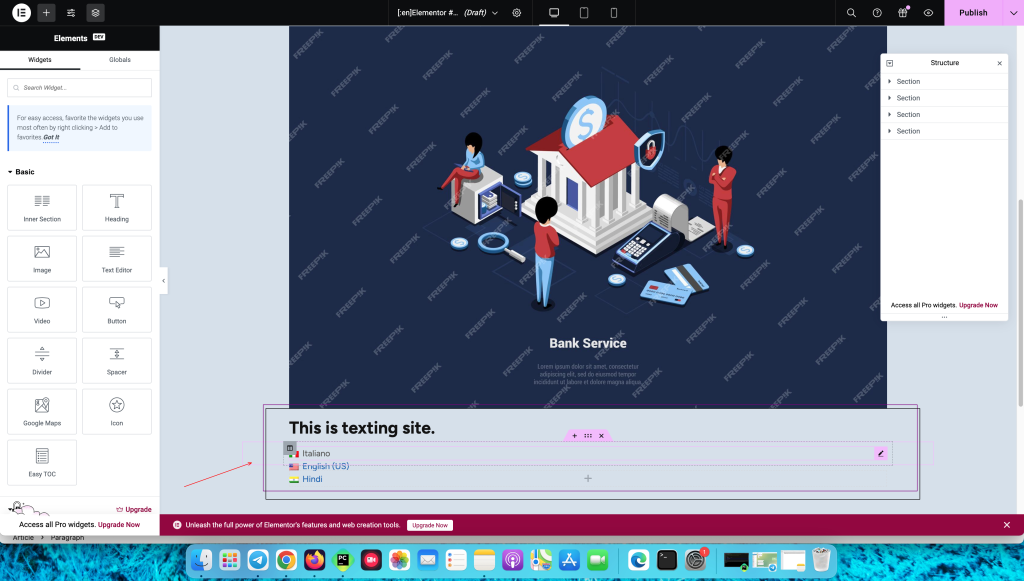
In this way you can use WP Multilang plugin with Elementor.
Do you need help how to set up WP Multilange plugin? Kindly check this document 👉 https://wp-multilang.com/docs/knowledge-base/how-to-use-wp-multilang-to-convert-your-site-into-multilang/
Need more help ? Please fill the below 👇 detail to connect us directly.
