WP-Multilang plugin designed for the creation and management of multilingual websites. With the advent of WordPress full site editing (FSE), which allows users to edit all parts of their website using the block editor, WP Multilang supports these new capabilities.
In our recent update version 2.4.9, released on June 21st, 2024, we have added the support for Full Site Editing. It enhances WordPress Full Site Editing(FSE) by providing robust multilingual support, enabling users to create, manage, and optimize multilingual websites with ease. WP-Multilang leverages block-based editing and site customization features introduced by FSE, allowing WordPress users to deliver a seamless, localized experience to their global audience.
In this tutorial we will see how to use this.
Step 1: First, install the WP Multilang plugin from here https://wordpress.org/plugins/wp-multilang/or go to add the plugin and search for “WP-Multilang“. Download the plugin and install it.
Step 2: Make sure that you have the latest version and that it is also activated on your end.
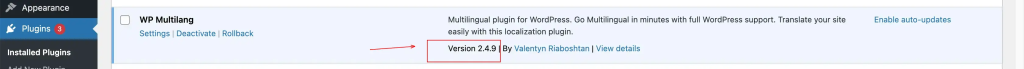
Step 3: To enable Full Site Editing support, ensure you are using a block-based theme in WordPress. With the WP-Multilang plugin activated, you can access new features that support full site editing for block-based themes. If you don’t have any then click on “Add New theme“
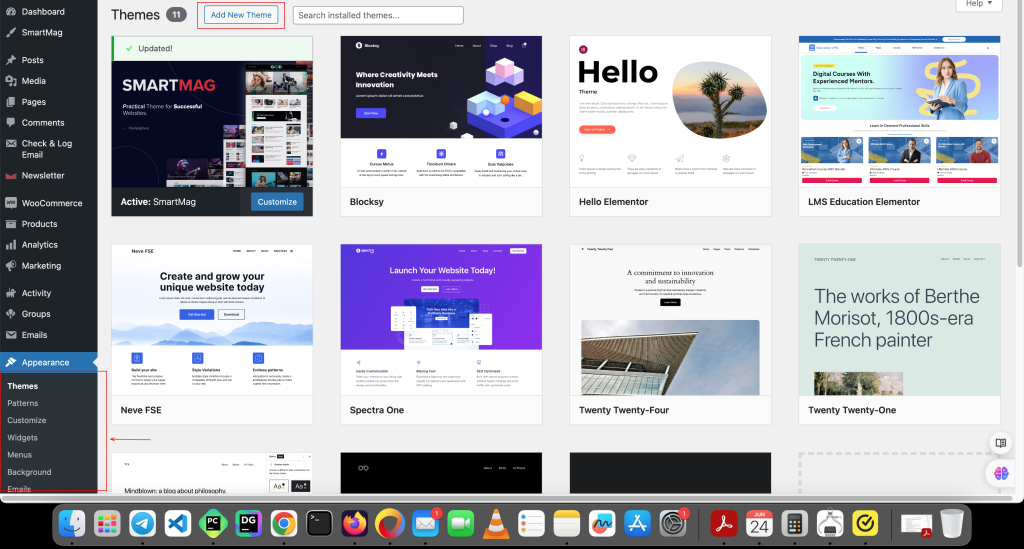
Step 4: After installing the block-based theme, you will gain access to edit any post or page in your selected language. By choosing the language, you can create and publish your posts.
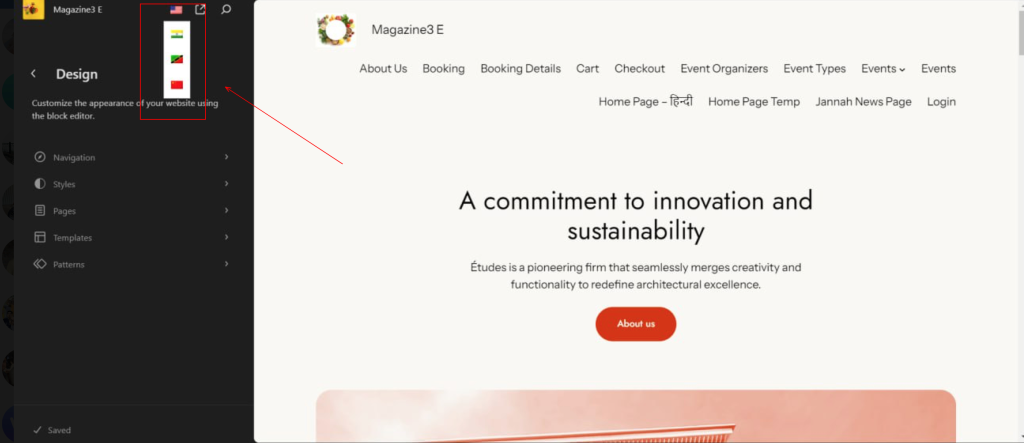
Also, you can add a Language Switcher, which was not available before for block-based themes. Now we have added this feature so you don’t need any other add-ons to create a switcher option on your website.
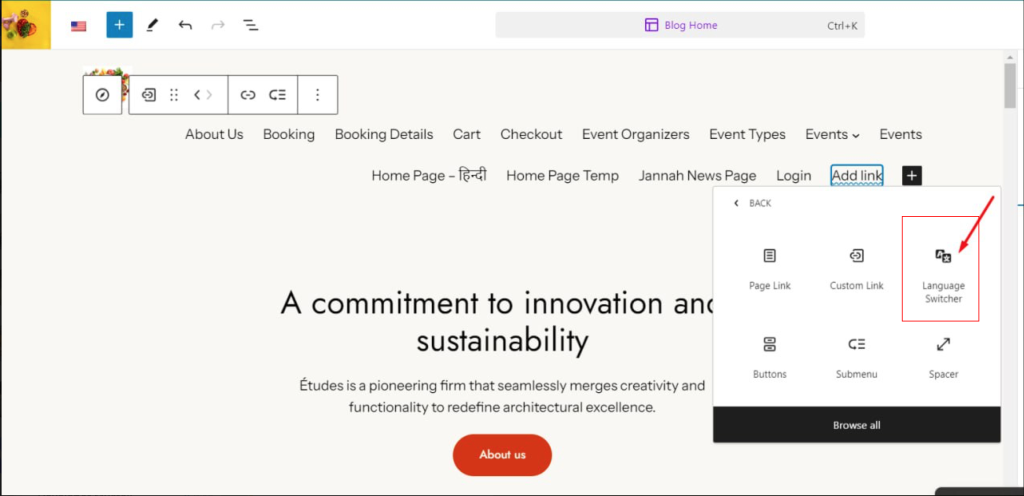
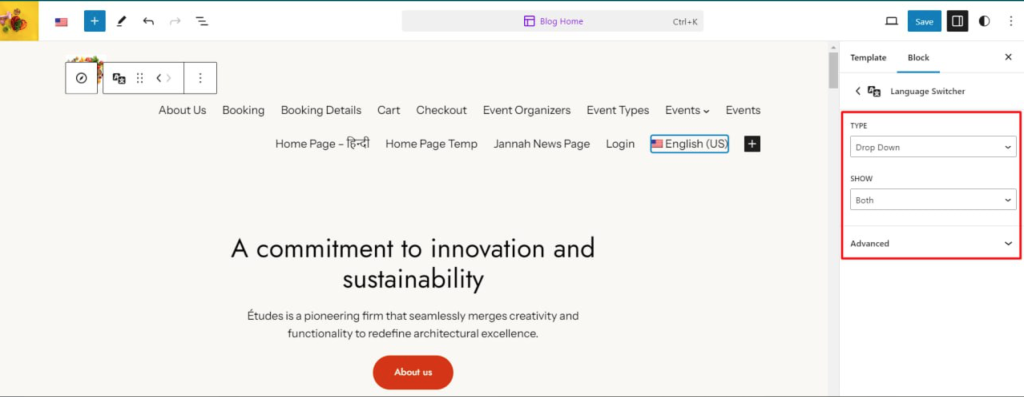
There are some benefits of this Full site editing support in WP-multilang.
- Seamless Multilingual Experience: WP-Multilang enables users to create a seamless multilingual experience for their website visitors by providing comprehensive multilingual support combined with full site editing capabilities.
- Flexibility and Customization: With support for block-based themes and compatibility with popular plugins, WP Multilang offers a high degree of flexibility and customization, allowing users to tailor their multilingual websites to their specific requirements.
WP-Multilang stands as a comprehensive and feature-rich plugin for achieving multilingual support and full site editing in WordPress, empowering users to create and manage multilingual websites with ease and efficiency.
That’s it for this tutorial, If you need more help kindly fill the the below contact form.
