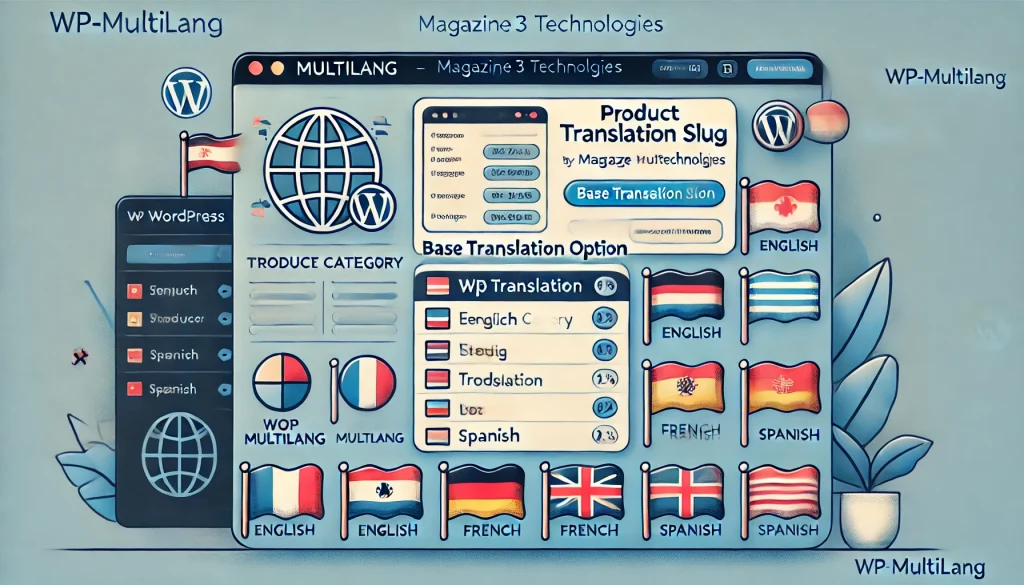
Our WP Multilang plugin is a powerful tool designed to help website owners translate various elements of their WordPress site into multiple languages. In our recent update version 2.4.12 we have added the Base Translation Option, which allows you to translate slugs for taxonomies like product categories, post categories, and even post formats. This feature ensures that URLs are localized, which not only improves user experience but also enhances SEO for multilingual sites.

In this guide, we’ll explore how the Base Translation Option works, and provide a step-by-step explanation on how to use it effectively. Whether you’re new to WordPress or an experienced developer, this document will help you master the process of translating taxonomies in a way that’s efficient and scalable.
- Go to the Wp-Multilang website. Download the plugin and install it. Also make sure that you have Pro version activated on your site. Make sure Pro version 1.5 install.
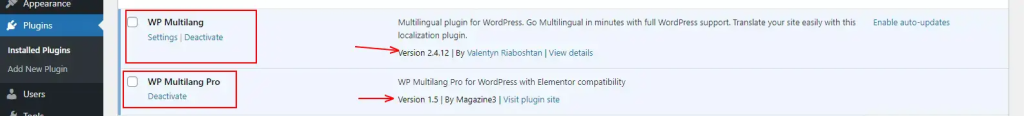
- Go to the WordPress Dashboard and activate the plugin.
- Once you will activate the plugin you will get the multiple options. Click on Base translate option, enable this option and save it. (Note: This is option is fully functional only when you will use it PRO version.“)
- Once you will click and activate Base translation option you will get translation option in side row.
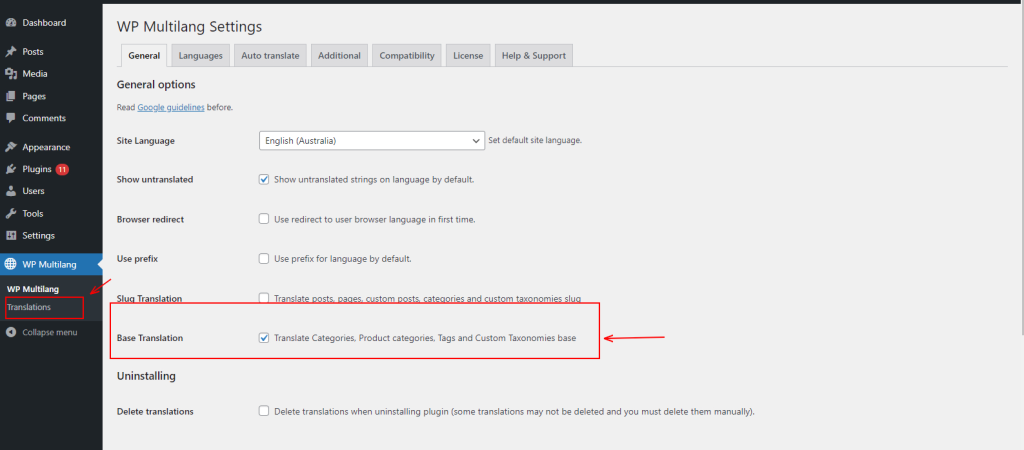
- Click on the translation option, and it will redirect you to a new window where you will see several categories that you can edit according to your preferences.
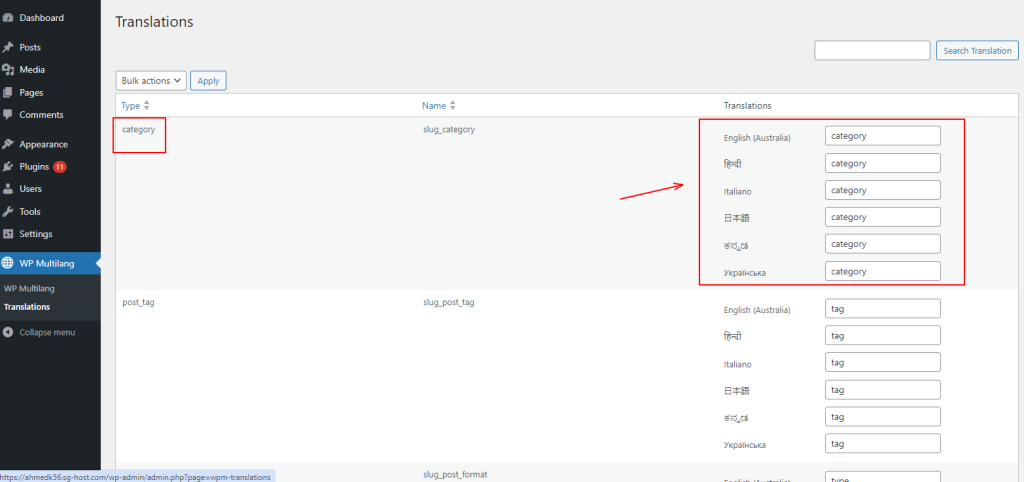
- Make changes according to the respective languages. Use a translator to convert the text into the desired language, then copy and paste it into the appropriate box and save it.
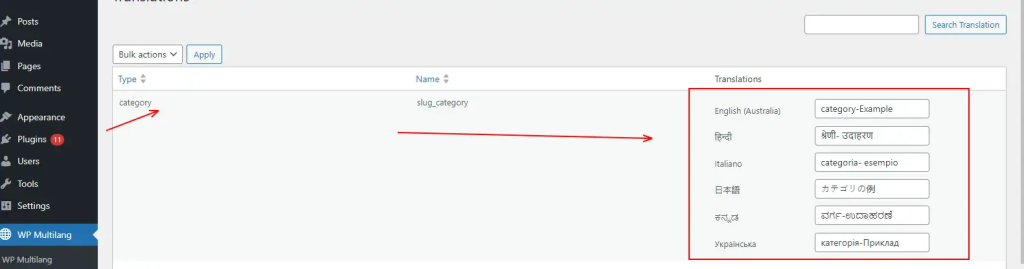
- Now click on the categories and select the view option. You will see the translated category in the chosen language.
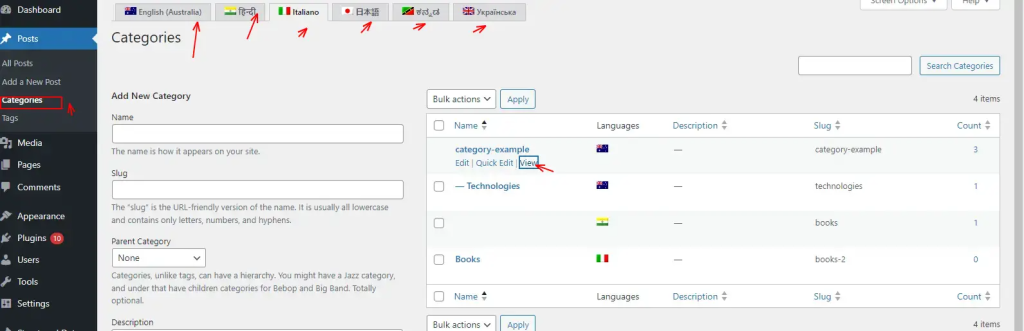
OUTPUT;
Japanese:
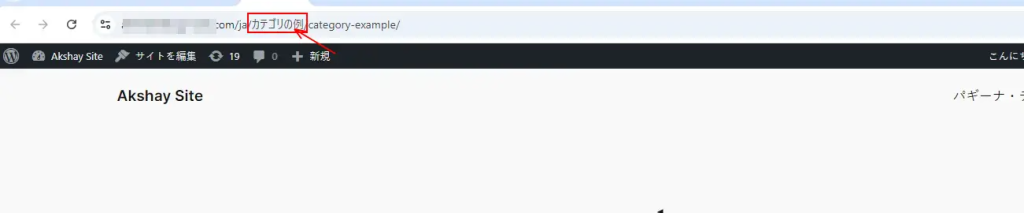
Italian:
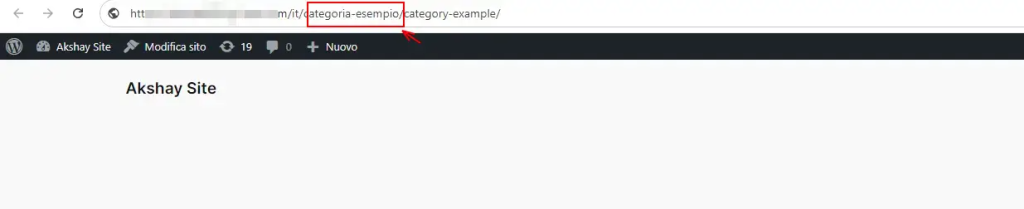
Similarly, you can use this for other languages as well. Translating product category slugs using the Base Translation Option in the WP Multilang plugin is a simple yet powerful way to improve your site’s user experience and SEO in multiple languages. By following the steps outlined, you can easily localize URLs for product categories, post categories, and post formats, making your WordPress site more accessible and optimized for international audiences.
Here are some FAQs
- What is a slug in WordPress?
: A slug is the URL-friendly version of a post or category name. It helps create a readable and SEO-friendly URL.
- Can I translate slugs for all taxonomies using WP Multilang?
: Yes, the Base Translation Option allows you to translate slugs for product categories, post categories, and post formats.
- Will translating slugs affect my site’s SEO?
: Translating slugs can improve SEO by making URLs more relevant to users in different languages, which can increase visibility in local search results.
- Do I need any coding knowledge to use the Base Translation Option?
: No, the WP Multilang plugin provides a user-friendly interface, so you can translate slugs without any coding experience.
- What should I do if my translations don’t appear correctly?
: Ensure you’ve enabled the Base Translation Option, and check that you’ve saved the changes for each language. You may also want to clear your site’s cache.
That’s it for this tutorial, If you need more help then kindly fill the below form.
